Day 5: There's a Ren'Py error thrown: Image 'tommy_angry' not found.
Runehigh
Recent community posts
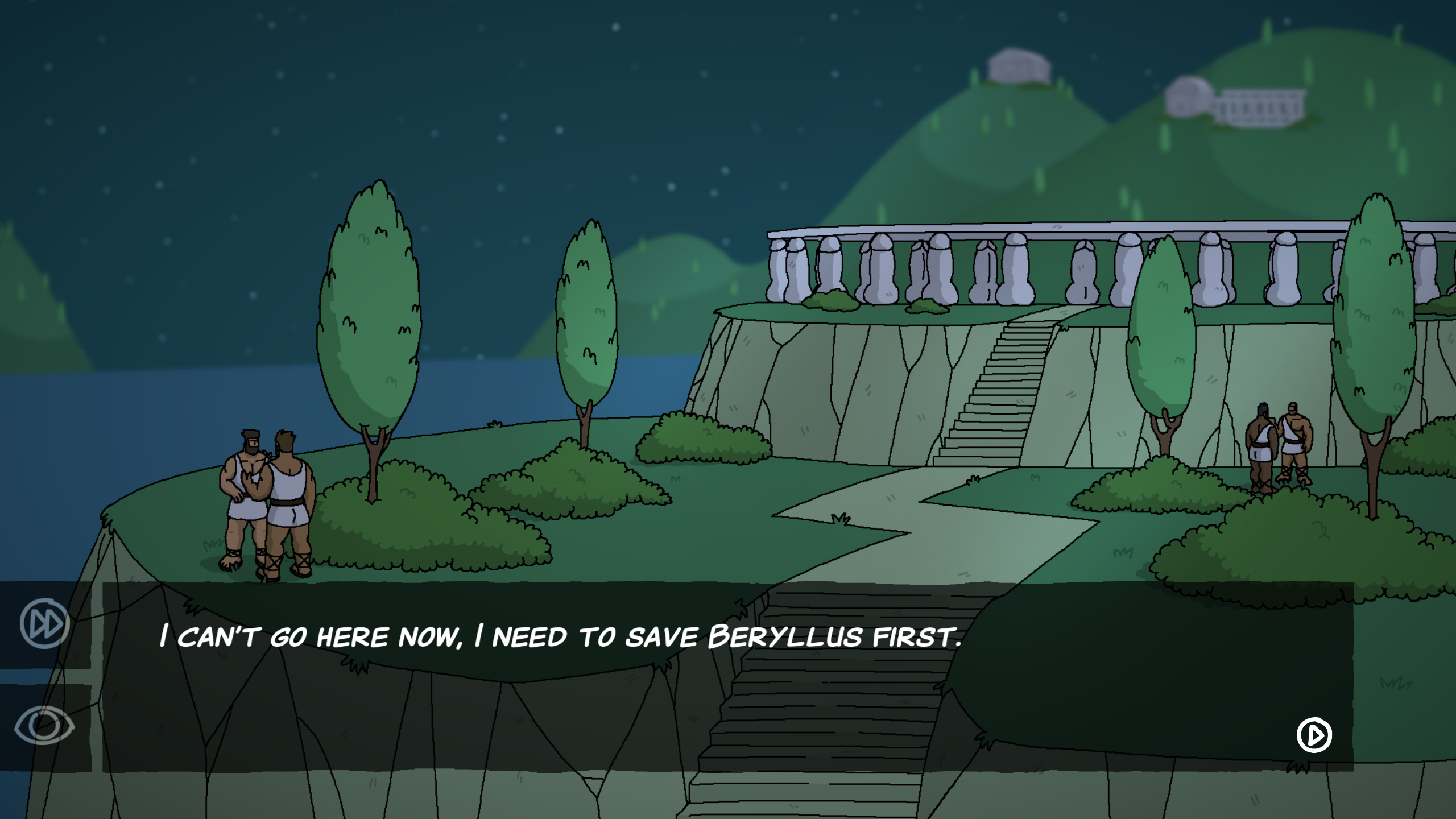 I apologize if this has been stated before, but I am encountering a weird bug when attempting to access Kronisos.
I apologize if this has been stated before, but I am encountering a weird bug when attempting to access Kronisos.
I began playing the game on my desktop, got to section 11 of HE, and saved my game to a cloud save. Later, I accessed the game from my laptop (after updating and activating the DLC on that device). On my laptop, I had access to the scenes, items, etc. that I had unlocked on my desktop, but my progress on HE had been reset. I proceeded to progress through HE again, but now, when I attempt to access Kronisos, I receive this message. I am now at section 13 of HE and, clearly, should have access to Kronisos. I do not want to have to start a new save (or even NG+) and re-progress through the entire story...
I am happy to provide any log files, further details, etc., but was unsure what steps would be needed to replicate this bug. I also cannot revert my save as the cloud save seems to be corrupted as such. Please let me know if I can be of assistance in solving this issue.
UPDATE: It appears the game has missed some sort of flag that I have ever visited Kronisos in the first place; like I somehow made it to HE without encountering Beryllus first - all of this in spite of the fact that I have maxed out his affinity.
UPDATE 2: I went ahead and progressed through the HE storyline a bit more, reaching the final area and beating the penultimate boss. This re-unlocked Kronisos - and the message makes sense. What doesn't make sense, however, is why it locked before he was possessed... Not too sure. The issue is resolved, but the bug is still a bug.

